Hey there! If you’re a regular user of Mega.nz for storing and sharing those big files, you’ve probably hit a snag with download speeds, especially if you’re on a free account. It can be a real drag, can’t it?
But guess what? There’s a fantastic workaround! You can team up with Internet Download Manager (IDM), a super powerful tool famous for really boosting download speeds. It’s like giving your downloads a turbo-boost, helping you zoom past those pesky restrictions.
In this guide, we’ll walk you through a simple yet super effective way to download your Mega files using IDM. Let’s get those files moving faster!
How to Download Mega Files with IDM
To get started with your super-speedy Mega downloads, you’ll need just a few things:
1. A Mega.nz or Mega.io account (either free or premium works fine).
2. Internet Download Manager (IDM) is already installed on your computer. (Make sure you have a working version! You can typically [Download IDM Pre Activated](/) if you need to.)
3. The Mega Downloader tool or MegaSync. While not strictly mandatory, it’s highly recommended as it makes the process much smoother.
Your Step-by-Step Guide to Faster Mega Downloads with IDM
Here’s the deal: IDM can’t directly grab files from Mega.nz because Mega uses its own system. But don’t worry! We can use clever third-party tools like Mega Downloader or MegaSync to create a direct download link. Once you have that link, IDM can jump in and work its magic. Let’s see how you can do this.
Configure Mega Downloader
First, let’s get the Mega Downloader tool ready for action.
-
- Open Mega Downloader on your computer.
- Head over to Options, then Configuration, and finally, Streaming.

-
- Look for the box that says “Use Streaming Server” and make sure you check it. After that, click Save.

Get Your Mega File Streaming URL from Mega Downloader
Now that Mega Downloader is configured, let’s grab that special link.
-
- In Mega Downloader, head to Streaming and then click on Watch Online.

-
- You’ll see a box where you can paste the Mega URL of the file you want to download. Go ahead and put your Mega link there.
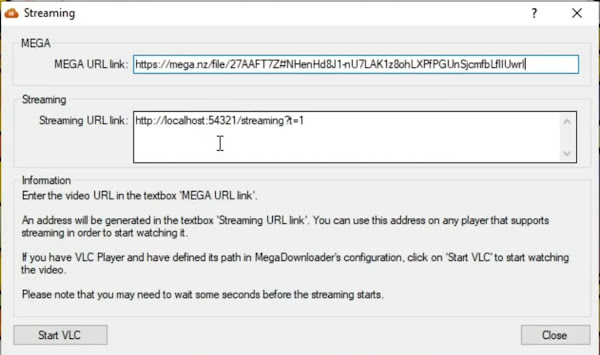
- Mega Downloader will then generate a new, direct Streaming URL link. Copy this link. This is the magic key for IDM!
Add the URL to IDM and Start Downloading
You’re almost there! It’s time to bring IDM into the picture.
- Open IDM (Internet Download Manager).
- Look for the “Add URL” option, usually located in the top-left corner, and click it.
- A new window will pop up. Paste the Streaming URL you just copied from Mega Downloader into the URL box.
IDM is smart! It will automatically detect the file’s name and size. Once you see that, simply click the “Start Download” button to begin downloading your Mega file.
Now, IDM will take over and start downloading your Mega file at its famously accelerated speeds. The best part? You can easily pause or resume the download whenever you need to, without losing your progress. You can even set download priorities or schedule it for a later time – total control is in your hands!
Why Use IDM for Mega Downloads?
You might be wondering, “Why go through this extra step?” Here’s why IDM is your go-to for Mega files:
- Faster Download Speeds: IDM works by splitting your files into multiple segments and downloading them all at once. This significantly speeds up the process, making your Mega downloads fly!
- Seamless Pause and Resume: Unlike Mega’s standard downloader, IDM lets you pause and resume your downloads any time you want. Even if your internet connection hiccups, you can pick up right where you left off.
- Efficient for Large Files: Dealing with multi-gigabyte Mega files? IDM makes downloading them much more reliable and quicker, preventing frustrating timeouts or corruptions.
Tips for Optimizing Your Mega Downloads with IDM
Want to get the absolute best out of your Mega and IDM combo? Here are a few pro tips:
- Understand Free Account Limitations: Mega does impose download limits for free accounts. If you hit that bandwidth cap, you might need to wait a few hours for it to reset or consider upgrading to a premium Mega account for unlimited access.
- Batch Downloading: If you have a bunch of Mega files to download, IDM can manage them in a queue. This keeps your download process super organized and efficient.
- Monitor Connection Stability: A steady internet connection is key! While IDM is great at resuming interrupted downloads, a stable connection minimizes any potential hiccups. Remember, resume functionality also depends on the server’s support.
The next time you need to download a hefty file from Mega, definitely give this method a try. You’ll save precious time and bandwidth, making your digital life a whole lot smoother!
FAQs
Can IDM download files directly from Mega.nz?
No, IDM can’t directly download from Mega.nz because Mega uses its own proprietary download system. However, handy tools like Mega Downloader can generate special direct download links that IDM *can* then handle with ease.
Is it safe to use Mega Downloader with IDM?
Yes, Mega Downloader is a widely recognized and used tool, and it’s generally considered safe to use. Just remember to always download the tool from reputable and trusted sources to ensure you’re getting the legitimate software.
Will IDM work with really large Mega files?
Absolutely! IDM is designed to handle large files very effectively, making it a great choice for big Mega downloads. If you happen to have a premium Mega account, you’ll find even fewer restrictions and enjoy even faster download speeds.